Raised Ink goes Digital
Raised Ink makes a tactile impression that stands out on marketing collateral, graphic design and any custom printed piece. Raised Ink is a cost-effective digital print solution giving both designers and marketers another tool to craft interesting collateral that achieves maximum response from a target audience.
See the New! Raised Ink blog post
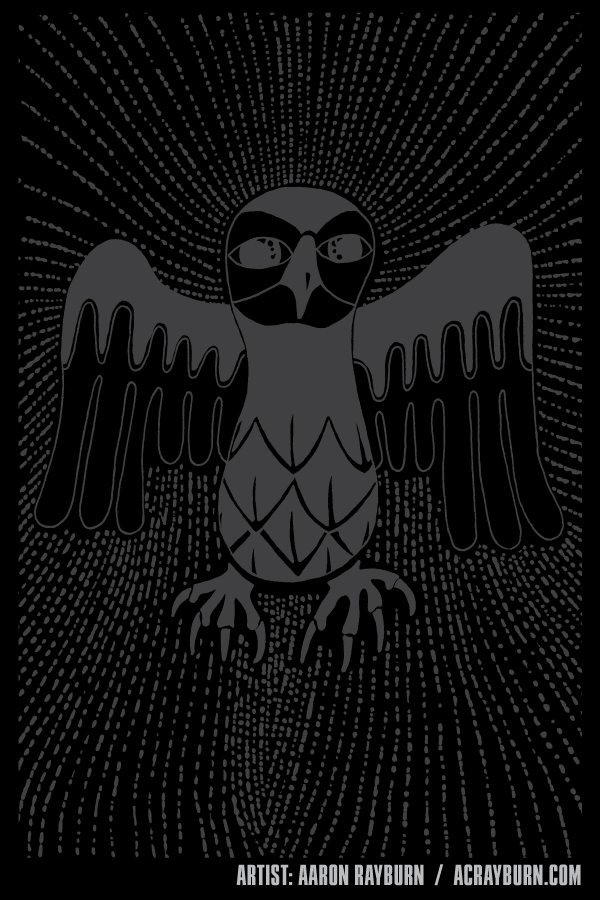
Now I’m going to answer the Question, But how do I do it?
The Raised Ink part of the file should be constructed like a varnish as a spot color on its own layer set to overprint. The ink itself is a clear layer that prints right over the top pf the 4-color process art on the sheet. Watermark 1x puts down a single coat of Raised Ink. Emboss 50x cycles the sheet 50 times to build up a 50-coat thickness of ink.
Indigo Press manufacturer Hewlett-Packard tells us that, because of the risk of scratching or cracking, Raised Ink at the etch 15x, engrave 30x, and emboss 50x levels can only be line art or small type – no large areas or fills. Lines should be no more than 2.5 pt and font size should be no more than 12 pt. but we’l test whatever you come up with.
At the Watermark 1x level the Raised Ink is 1 micron thick, same as the process color inks, and there are no limitations on placement or coverage. Watermark 1x essentially acts as a spot varnish.
Here’s how to achieve the effect in InDesign or Illustrator:
- Make a new spot color and call it “Raised”. It’s going to print as clear texture on our digital press so it doesn’t matter what it looks like on your monitor – making it a bright visible color can help you see where the raised areas will be.
- Make a new top layer called Raised Ink. If you’re putting the texture over colored art, select the art or type to be raised and copy it by Option-dragging it to the new layer.
- Change the colors on that layer to 100% Raised. This is all or nothing, There’s no such thing as a screen of Raised, it has to be 100%. Vector art is your best bet, but if you want to use a pattern in Photoshop you could make it a bitmap and colorize it.
- Select everything on the Raised Ink layer. Set both Fill and Stroke to Overprint in the Attributes panel.
- To visualize the effect and to see if it will work correctly, turn the Raised separation off and on in the Separations Preview panel.
- Raised Ink can only print on one side of the press sheet. The maximum image area is 11 x 15.5. Only one level of Raised Ink can be used in a single press sheet.
The Dancing Woman is drawn by Oregon Artist Caroline Shirota.